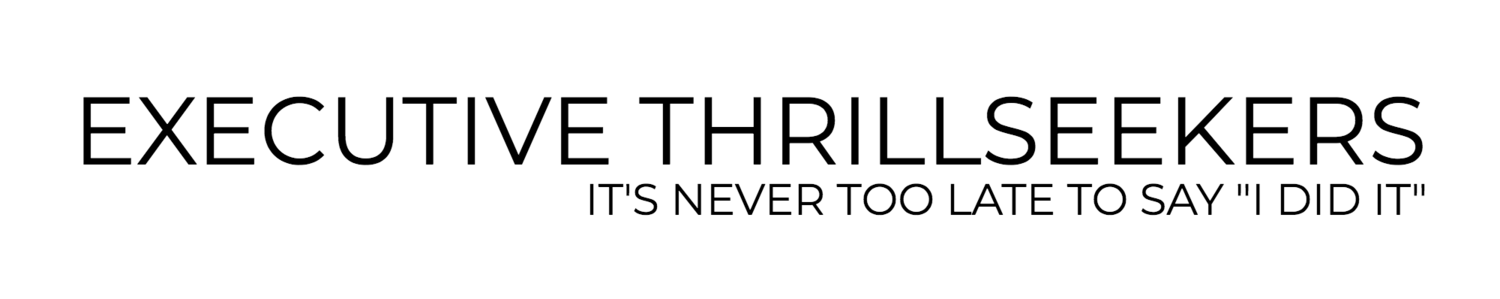5 Baby Steps to Start Your YouTube Channel
/5 Baby Steps to Start Your YouTube Channel
YouTube is one of the fastest-growing social media platforms in the world. While YouTube has become the bread and butter of content creators, this platform is most people's ultimate entertainment source.
That being said, it’s never too late to join YouTube as a creator and start making videos for people. I won’t say it's easy, but it is not as difficult as most people think. Also, if you’re wondering how to start on YouTube, read on as I’m going to guide you on how you can get started on this platform:
Pick a Channel Name and Define Your Niche:
Have you heard of “Travis Eliot Yoga?” It’s a YouTube channel where Travis uploads content about yoga. Here, the noticeable thing is that even if I haven’t told you what this channel is about, most of you could probably figure it out just by reading the channel’s name.
So, a perfect YouTube channel name should include:
Your personal or business name
A word or phrase that defines your channel
Is short and easy to say and remember
The next step is to define your channel’s niche – the topic your content will revolve around. While choosing a niche ask yourself:
What is one thing you can talk about for hours?
What are the topics that intrigue you?
Do people around you have the same interest as you have in those topics?
Stick to these questions before choosing a niche for your YouTube channel. These questions will help you choose a niche you’re interested in while keeping in mind your target audience. That being said, you can change your channel’s niche whenever you want.
However, it may affect your channel’s niche as creating content on a different topic may not resonate with your existing audience. But if you keep producing quality content, it’s a possibility that your channel may attract a new and larger audience in quick time.
Optimize Your Channel and Post Regularly:
Contrary to what most people believe, only creating and posting content on YouTube regularly doesn’t guarantee success. Your content needs to be optimized to ensure it is visible to more people.
While I’ll guide you on how to optimize your content later in this article, here, I’ll tell you how to optimize your YouTube channel. It’s because optimizing your YouTube channel can make it look established from the start. Also, people may follow and expect high-quality content if your YouTube channel is optimized. Here are a few ways you can optimize your YouTube channel:
Profile Photo: Upload a professional profile picture – be it yourself or your company’s logo.
Video Watermark: Add a video watermark in your videos (ideally in the bottom or top corner) to make sure no one steals your content.
Channel Description: Add a channel description to the YouTube channel to let people know what your page is about.
Social Media Handles: Add your social media handles to your YouTube account. This way, you can provide a communication channel for your audience to get in touch with you.
Featured Videos: Create, upload, and pin a featured video about yourself and the channel.
Verify your Channel: Verify your YouTube channel to make it look authentic as it creates an image of reliability in the audience’s minds.
Invest in Better Equipment:
It depends on your niche on what kind of videos you create for your YouTube channel. If you choose vlogging videos, then you may need a quality camera phone and a mic. Or if you choose to make animated videos, then you may take help from different tools/software to create animations.
However, in both cases, if you want to produce top-quality content, ensure you’re equipped with the best equipment. The quality of your content can directly translate to the number of views you get. So, make sure your content stands out on YouTube, and equip yourself with the best equipment, tools, or software.
Also, ensure your internet connection is reliable and fast enough so you can upload heavy videos right on time. Bat your eye on a well-known service like Spectrum Internet as it offers speeds up to 1 Gbps, allowing you to upload videos on YouTube in no time. Here is Spectrum customer service number in case you want to know more about their plans and packages.
Create Catchy Thumbnails and Add Video Description:
Most people confuse a video thumbnail with a clickbait. They may not realize it, but clickbait is one of the biggest turnoffs for people on YouTube. Well, clickbait may get them views, but they may not sustain for long as people won’t trust their channel anymore.
Here, I would suggest you keep the thumbnails simple, yet mysterious enough so that people are intrigued to watch your video. Also, don’t write anything in the description that does not happen in the video. It’s because some people may watch your video after reading the description. And if they don’t find it in the video, they may never watch your videos again.
Moving forward from thumbnails, I mentioned the video description earlier in this article. YouTube provides a section where you can add information about the video. Make sure to fill it out because it creates authenticity in your content. Also, add chapters in your videos even if you’re focusing on short-form content. It will help viewers jump to the part they want to watch without wasting time. They may not watch the whole video, but chapters may help them find your content valuable.
Monitor your Analytics:
YouTube Analytics can improve your content’s quality. And it’s best if you monitor it every week, or at least once a month. YouTube Analytics will inform you about several important factors, such as:
Your monthly subscribers (if they increased or decreased).
Best performing videos – so you know what people like.
Channel watch time – Ideally, your channel watch time should increase every time you monitor it. This will indicate that your content is hitting its mark and people are loving it.
You will get to know different traffic sources from where people are redirected to your videos.
Once you know these factors, it’s easy to evaluate the progress of your YouTube channel. Based on the findings, you can make an informed decision to continue with your content strategy or tweak it to produce better-quality content.
Bonus Section:
In this bonus round, I’ll provide you with some brief yet effective tips on how to grow your YouTube channel.
Collaborate with YouTube Channels – You can collaborate and make videos with other YouTube channels to attract more audience.
Organize Your Playlist – If you make videos on different subjects under the same niche, make sure to sort those videos into a playlist. So, when viewers visit your YouTube channel, they easily find the relevant videos.
Try YouTube Shorts – You can upload specific portions of your videos on YouTube Shorts. People may watch them and visit your channel to see the rest of your content.