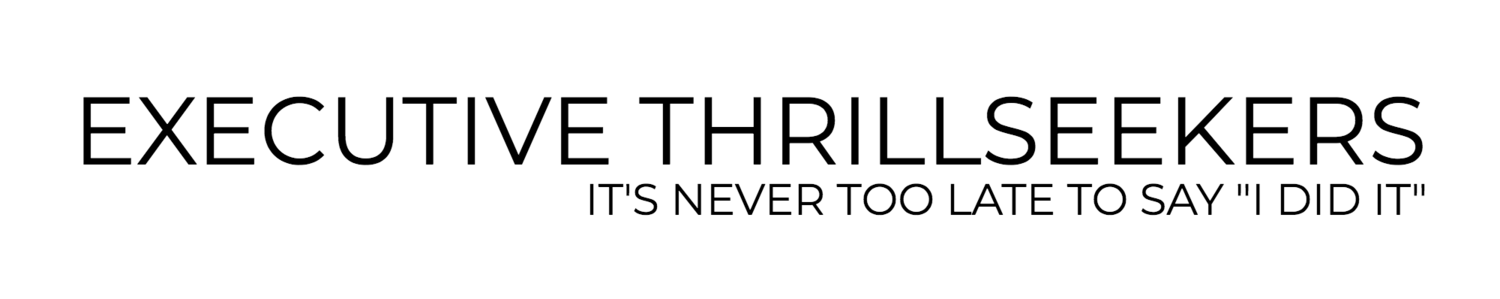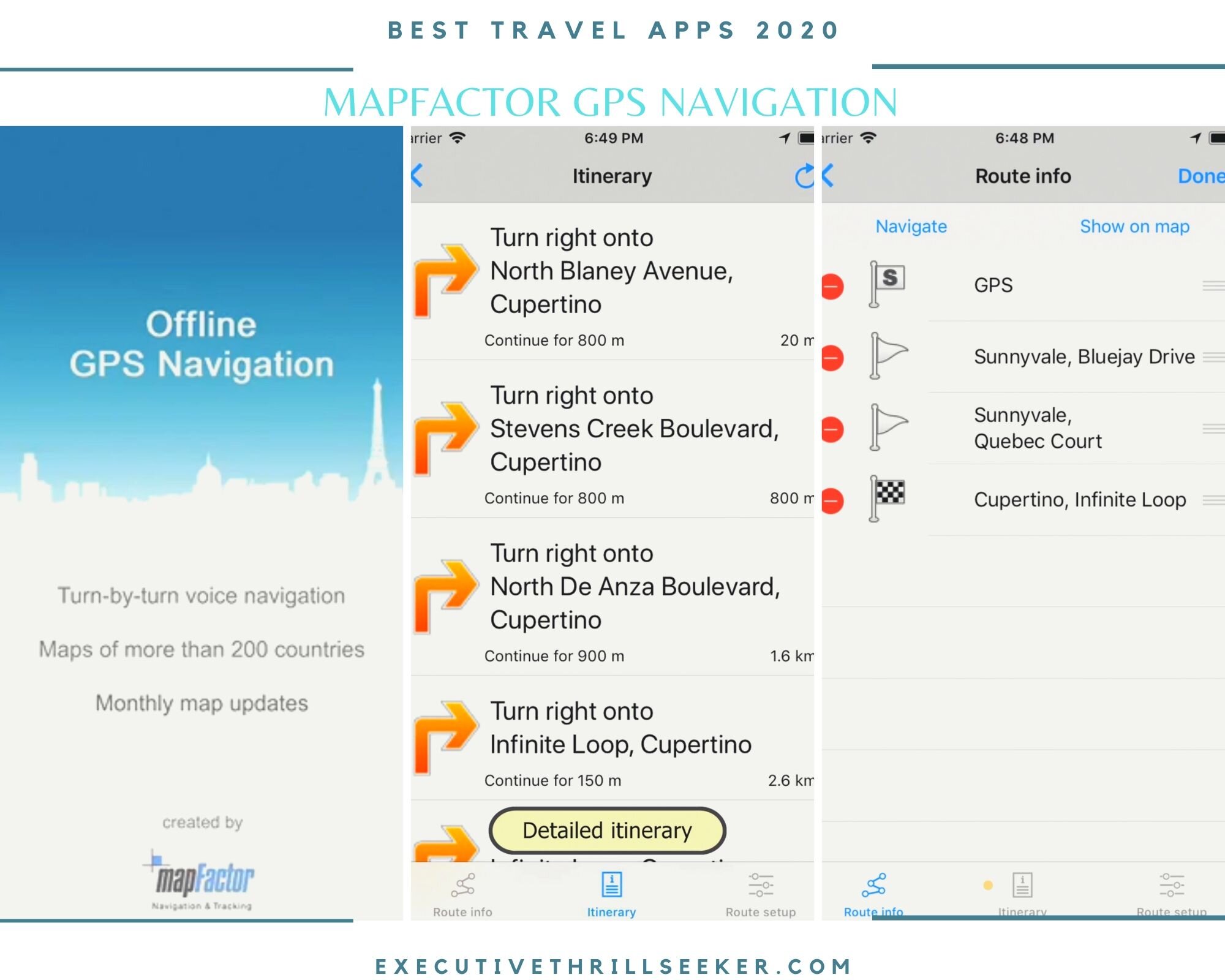THE 16 BEST TRAVEL APPS OF 2020
/Photo by Matheus Bertelli
As we head into a new decade we must first reflect on all the best app technology that’s swept and shocked the world over the past 10 years. At times, we take for granted how much hard work went into building something so hands-on and with functionality so simple almost everyone can use it! Just to highlight a couple from each year below, you can see how much we still rely on some of these apps in our every day lives almost 10 years later!
(Organized by release years)
2010: (Twitter, Instagram, Netflix)
2011: (Google Translate, Snapchat, Spotify)
2012: (Facebook “Rebuilt for speed)
2013: (Duolingo, Vevo)
2014: (Hyperlapse, Lightroom)
2015: (Apple Music, Google Photos, Samsung Pay)
2016: (Venmo with merchants, Quik)
2017: (Mobile Passport, Google Earth, Google Assistant)
2018: (Pixaloop, Adobe Premiere Rush CC)
Mapify
We found Mapify to be the absolute go-to app for travelers, as it’s functionality was far beyond what we originally expected. With Mapify you can search any destination in the world and see how other travelers reviewed it through personal journal entries they share for that trip. You can then view popular places, places of worship, waterfalls, and ocean/jungle photos submitted by others as well as getting directions to each location. Once you’ve found some content you love, you can “love it” by clicking the heart icon or simply leave a comment underneath. If you’re really into the content that the person is posting, follow the traveler and their aspiring journey. Of course, you can map any place yourself or share your entire in-depth journey with the world as well. Through the app, you can explore the nearby AirBnbs, transportation, cafes, restaurants, bars and explore places simply by sitting on your couch and save those inspiring locations for your next travel. This all makes planning your next trip even easier!
If that wasn’t selling point, we’re certain the scratch map feature listing the percent of the world you’ve seen is more than enough to keep you coming back each and every time to check the best countries off your list.
Big Updates coming this year:
Further improvement to the search pages to include more information
Bringing the trip planner to the website with a completely revitalized and fresh look
Integration with Hotels, Airbnbs, and transport possibilities into the web and mobile planner
Most importantly, increasing the number of destinations for which they’ll offer full trip booking with Mapify
Mapify was recently featured as the app of the day in the App Store
Highly recommended by: Jim - Executive Thrillseeker
Get your free download today on App Store or Google Play
Google Drive
Google Drive is my go-to app for planning my trips, gathering my travel information, keeping up with my expenses and sticking to my budget. The main reason why I use it is that I can organize everything neatly on my laptop as well as my phone. I have created several templates with Google Sheets where I have columns for each travel day and then rows for planned activities such as visiting a museum, driving, pick up times and hotel bookings. In another sheet, I have an overview of my budget and my travel expenses.
Another reason why I recommend every traveller to rely on Google Drive is that you can store your travel documents there and save them offline to your device as well. For any trip, I create a separate folder with all relevant travel documents such as flight tickets, travel insurance, (rough) itinerary and then I share this with a friend or family member so they know where I am plus have all necessary information in case of emergency.
A must have app for: Viktoria - Chronic Wanderlust
Get your free download today on App Store or Google Play
Gas Buddy
Gas Buddy is an IOS and Android application dedicated to finding real-time fuel prices for locations all around the United States, Canada, and Australia. This application is free to use and is very user-friendly. We recommend it to anybody planning a road trip, for we use it constantly and it has helped save us a significant amount of money during our own road trip throughout the United States.
To use Gas Buddy you will first download the application into your phone or tablet. You will then choose the area in which you are looking for gas. It will ask for an address, city, or zip code. From here you will then be shown an interactive map with different gas stations and their corresponding prices. Once you have decided and clicked on your gas station of choice, you will be given step-by-step directions to that location.
In using Gas Buddy you will eliminate the desire to simply use the closest, and many times the most expensive, gas station. It can also be used as a planning tool. We often look up gas prices before we visit a location. This helps us financially plan how much we need to save before we visit.
Contributed by: Ann - While We Were Wandering
Get your free download today on App Store or Google Play
XE Currency
As travel bloggers we can regularly be flitting between different countries every few days. So often it happens that we've finally mastered the currency and conversion rate in one country before we're heading off to another! Keeping track of how much different currencies are worth, sometimes gets confusing, so one way to make it easier for yourself is to use the XE Currency app. There are over 60 currencies available on the app and it allows you to choose up to 10 different currencies to be displayed at once (although you can change them whenever you want!).
Not only this, but the rates are always updated live, the app works offline when you have no access to the internet, and you can even use it to do free international money transfers to over 170 countries! Personally, it's one travel app I just can't go without!
Contributed by: Catrina - 24 Hours Layover
Get your free download today on App Store or Google Play
MapFactor Navigator
For road trips, you want a navigation app you can rely on – even when you are outside the reach of cellphone reception! That's where a true offline app becomes vital. We use the free app MapFactor Navigator with one premium add-on ($6 one-time), which gives us up to three alternative route options. The often recommended maps.me only offers a single route with a preference for motorways.
To use Navigator, you simply download the app and maps you need before departure. Map file sizes vary; currently, our smallest is Montenegro with 60Mb, our largest is the United Kingdom at 389Mb. You will probably want to customize the app settings before you leave too. This is where Navigator really shines! There are so many options to set, including waypoints for any given route – something I miss in other apps. In cities, you can use the same app for walking.
We travelled for nearly four years with our camper through South America, from the south of Argentina to Colombia in the north, often off-the-beaten-track, all without a dedicated GPS unit. On our blog, I have shared our experience with various offline navigation apps. Now in Europe, we still rely on MapFactor Navigator!
Contributed by: Juergen - dare2go
Get your free download today on App Store or Google Play
Google Translate
I know there are hundreds of flashy apps for travel but, as for me, some of the oldest and simplest are the best and at the top of that list is Google Translate. Having said that, to call Google Translate simple is doing it a bit of a disservice as the app is getting more and more sophisticated all the time. When I was country- and therefore language-hopping every few weeks or months, Google Translate was what I used to navigate myself around a city in terms of asking for directions when lost, asking certain questions in a shop or ensuring I wasn't ordering something I'd never want to eat off a restaurant menu.
Nowadays, you can talk to Google Translate and get an audio translation back so you never have to worry about terrible pronunciation; you can scan the restaurant menu with your phone camera and the app will translate it in the camera (a wizardry I still don't quite understand!), and I've noticed over the years that the accuracy of translations is constantly improving and they will mark when a translation has been approved or verified by lots of people.
Living in Amsterdam as a Brit, and learning Dutch, I frequently use Google Translate to double-check my emails or tax documents I should definitely understand correctly, and I have it installed in my computer's desktop so I can click the icon and instantly translate a website or page in a language I have no knowledge of. In short, Google Translate which is available on all platforms is my favorite app for travel, but also for living abroad and working internationally too!
Contributed by: Frankie - As the Bird Flies Blog
Get your free download today on App Store or Google Play
If you’re looking to explore some weird, odd, and unusual travel apps for the new year, have a look!
Meetup
Independent travel can get lonely. Fortunately, Meetup helps you connect with locals, expats, and other travelers.
Meetups exist for virtually any interest. Good Meetups to attend overseas include those focusing on: travel, expat life, language learning, food, hiking, and professional networking.
Before my trips, I research my destinations and join promising local Meetups. It gives me time to be approved as a member and start receiving event notifications. If you'll be primarily based in one place, change your location in the app to get suggestions of groups relevant to your interests.
Language exchanges and English conversation groups are particularly effective for meeting locals interested in practicing your native language. I've used language Meetups successfully in Mexico, Brazil, Portugal, and Russia to meet new friends.
If you're a digital nomad, many networking Meetups exist in popular nomad hubs such as Berlin, Medellin, or Chiang Mai. They're an excellent way to connect with other remote workers and make professional contacts.
Recommended by: Ingrid - Second-Half Travels
Get your free download today on App Store or Google Play
Maps.me
Maps apps are a must when traveling. It has long gone the time when we were doing road trips using big foldable maps with only the main roads marked on them. With smartphones, all this became much easier. Nowadays there are plenty of maps that we can download and take with us everywhere.
My favorite app of such kind is maps.me. First of all, it is free. This means that everyone can afford it. It is also very easy to use, as you just have to download from Wi-Fi the map of the place where you are or are heading to and then everything will be stored on your device.
But the best part of maps.me is its reliability. I tried a few of such apps, but this is the first one that can easily compete with Google Maps. It can be even better in some cases. A couple of examples? It proved useful to find my way through the forest during our trekking in Cape Verde. But it also helped in finding our way in the middle of Uganda's bush, being more useful than locals!
Lastly, you can add yourself some activities and points of interest, so that you can be useful to fellow travelers.
If you need a cheap and complete map, maps.me is the ultimate choice for you.
Contributed by: Mario - Rest and Recuperation
Get your free download today on App Store or Google Play
CityMapper
On the hunt for the ultimate transit app? Look no further than Citymapper! It's not your run-of-the-mill transit program. Citymapper is designed to make traveling in major cities easier.
So far, Citymapper supports 39 different cities around the world and complies with information from tons of different public transportation systems in each location to create a comprehensive travel plan to suit your needs.
Just input where you are and where you want to go, and the app will calculate all of the various methods of transportation, with accurate time readings and delay information. From the usual options like car service, buses, or subways, to unique alternatives like ferries, bikes, and scooters, you'll find a way to get to your destination.
Underground or away without access to wifi? Once you've downloaded the app and selected your city, you'll have offline access to transit maps right in the app, too.
As a New Yorker, Citymapper is the one app that I use every single day, checking for transit delays and confirming subway arrival times. Since Citymapper supports main metro areas worldwide, the app never leaves my smartphone, even when I travel. !
Contributed by: Lyndsay - The Purposely Lost
Get your free download today on App Store or Google Play
TrainLine
Whether it’s a quick trip between cities or two weeks in Europe exploring multiple cities, training is a great way to get around. Booking train tickets in advance can be frustrating especially if you don’t speak the language. Thankfully, Trainline, which is available on both iTunes and Google Play, makes booking train travel easier. Trainline works for booking train and bus service in 45 countries, including the UK, Spain, and Italy. In countries like Italy and Spain, there are multiple train companies and multiple websites. The websites are not always in English and have difficulty taking foreign credit cards. Trainline makes all of this confusion a lot easier.
Tickets include a small convenience fee but it’s absolutely worth it. Tickets can be booked in advance saving time and money. Trainline issues an electronic ticket, which saves time at the station. All of your train tickets are saved in the app for easy reference. The app does allow for some last-minute changes but this is based on the country of travel and the type of ticket. In some cases, you can request a refund through the app. It’s important to know that the rules and pricing differs among countries, but overall it is a great app to use to plan train travel in Europe. Particularly because the interface is in English.
Go-to app for: Amber - Food and Drink Destinations
Get your free download today on App Store or Google Play
HappyCow
photos courtesy of app store
HappyCow is a crowdsourced, worldwide directory of vegan, vegetarian and veg-friendly restaurants, as well as other veg-friendly businesses of interest to travelers, such as B&Bs and health food stores. While HappyCow has been around for more than 20 years in the form of a web-based directory, its popularity has boomed in recent years with the growing interest in veganism as a sustainable, eco-friendly way of eating.
Travelers with food allergies, and particularly allergies to dairy, eggs, meat or seafood, will also find the app to be extremely useful. With just one click, you can see all the healthy and veg-friendly eating options near you, no matter where you are in the world. At a glance, you can see whether a restaurant is open or not, which is really handy when you're looking for veggie food while you're out sightseeing. And with another click, you can see the detailed opening hours, if you're planning for a meal later in the day.
The #1 choice by: Wendy - The Nomadic Vegan
Get your download today for $3.99 on App Store or Google Play
iOverlander
The iOverlander app is a wonderful tool for travelers around the globe, especially those interested in camping. Why is iOverlander awesome? Well, because it is essentially a map that highlights places you can camp overnight for free! The app is geared towards travelers in campers and vans, however, tent campers can also use iOverlander to help out with their travels!
The app is crowd-sourced, which means it is constantly growing and getting new places as people find and share awesome free campsites. And on top of that, each camper can leave a review about the location so that you know details about each place. Even further, iOverlander also highlights rest stops, dumping areas, and other important places for campers like showers! The iOverlander app is a must-have for outdoor adventure seekers and campers all around the world. Do yourself a favor and download it before your next camping trip.
Highly recommended by: Julie of Ruhls of the Road
Get your free download today on App Store or Google Play
Park4Night
Traveling has changed so much since we’ve had smartphones. We have apps for almost everything - maps, route planning, bookings, even for packing - just about everything. But during our recent trip camping in Slovenia, we found another one. It's called Park4Night and it's a lifesaver for anyone traveling in a motorhome. This app not only will help you find campsites, but it also shares advice about where you can park for the night anywhere else outside of formal sites, where your RV will fit. Also shown in the app are places where you can discharge grey or foul water, where you can fill up with clean water, where you can find a launderette, a power connection or free Wifi. Before this app, the only place you could find all of these facilities were camping sites. Now using the app, you can find everything you need for traveling by camper van because someone else has already found it and shared it with their own photos, comments and dates.
The app is free to use, but you need to have a connection to the internet, or if you buy the premium version (cost around 10$) you will get offline access to all marked sites
Recommended by: Ania from The Travelling Twins
Get your free download today on App Store or Google Play
TravSolo
When traveling solo, one of the biggest concerns is finding other people to hang out with during your adventures. Sure, you can spark up a chat in a bar or cafe, but a lot of people are a bit too shy for that. And even if you do, lots of times those people have plans of their own. A solution to this is the new app, TravSolo. The app first offers recommendations (by locals!) separated by a number of categories like Food, Adventure, and Wellness. Then you can link up with other solo travelers on the app that are nearby by inviting them on your selected activity. The other travelers can choose to join or pass! I personally enjoy this as a solo female traveler because I can meet up with other women and explore new cities and feel a bit more comfortable taking taxis and getting home safe after a night out.
Recommended by: Kay - The Awkward Traveler
Get your free download today on App Store or Google Play (Coming 2020)
Moovit
Navigating public transportation while you’re traveling in a new city can be overwhelming. Buses zoom by in different directions with neighborhood names you have yet to learn and the underground subway is often packed as commuters hustle to get where they’re going. But there is a travel app that makes it a bit easier.
Moovit uses the local train, bus, and subway system to help you find the best route. Enter your destination and search by arrival or departure time. You can filter the results by the smallest amount of walking, the least amount of transfers, or the transit type.
The suggested routes include the time it takes to walk to the first leg of your journey as well as any transfers you’ll need to make. You can even choose to have the app follow along and alert you when it’s time to get off. With a database of over 3,000 cities in 94 countries, Moovit has become an essential app for travelers.
This is a must-have for Julien of Cultures Traveled
Get your free download today on App Store or Google Play
TripIt
The perfect partner for the disorganized traveller, TripIt arranges and stores all your information in one place for easy access. Gone are the days of printing out booking confirmations, searching for confirmation emails, or trying to remember your travel itineraries by heart! TripIt organizes it all on a handy app and lays everything out in an easy-to-use format that makes travel planning, and traveling itself, a breeze. All you have to do is forward your emails (or grant it access) and they’ll import all your travel details directly – it really couldn’t be easier.
I find it invaluable when planning trips - both to see anything I may have forgotten to book (it’s happened before!) and to organize multiple trips, or multiple-leg trips, at once. During travel, the app also makes it simple to quickly find all your booking details at a glance. It even works offline, so you don’t need to worry about gobbling up your data allowance to do so!
The go-to for Nadine of Le Long Weekend
Get your free download today on App Store or Google Play
We are almost completely on a volunteer /
work as we go basis. If you enjoy what we share at all, please consider giving back.
Love It? PIN IT!